In my opinion, this game has great potential. My two suggestions, if you are still developing this game is:
1. there should be an easy mode and normal mode, normal mode has all the original controls, however easy mode uses just the space bar, or maybe just two buttons to control the player.
2. after the songs finish rendering, the program should remember the map so that you dont have to wait for a long period of time until the game loads the song you wanted to listen to. unless thats not how your code works idk
I think I'm starting to get the hang of this! 31.6% on the square behind the slaughter first try on a map I've never seen before. I think it was hard because my reaction time was below average.
I have some suggestions. The game is good, but it could be better. I cannot play bonetrousle, for it will not start. Neither can I play at the speed of light, nor freedom dive. Also, I think that you should add a no-death mode, and a practice mode, where you can set checkpoints. Keep up the good work!
i would like there to be a mode where you can press any key, this would make it easier, and possible to play bouncing at the speed of light (or any fast music)
A good concept that is poorly executed. You can definitely tell that the game was rushed to be completed with no thought for in-depth options and smooth gameplay experience. Please, make an update to fix every issue so far, because you're definitely pushing it to have an arrow key gimmick instead of a more conceptualized gameplay experience in mind.
fun from what ive been able to play, but theres a problem with the resolution. for me the screen is zoomed in making it hard to react to some bounces. also i would recommend a setting for offsetting the audio, because it doesnt sync perfectly for me, and it will be different for other people depending on their audio and video devices
I had an issue like that, the reason it was like that for me is because of the display scale on my computer. To make the app run correctly do these steps: 1. Right click the game and click Properties 2. Go to Compatibility tab 3. Click "Change high DPI settings" 4. Check "Override high DPI scaling behavior" Set scaling performed by to Application. I hope this helps!
← Return to game
Comments
Log in with itch.io to leave a comment.
how creater custom song
i extract but dont get a .exe file can someone explain
make it so that the levels save so that I dont have to learn a whole new level for the same song every time
please add a inverse controls option
I can't for the life of me to get any custom music to work :(
In my opinion, this game has great potential. My two suggestions, if you are still developing this game is:
1. there should be an easy mode and normal mode, normal mode has all the original controls, however easy mode uses just the space bar, or maybe just two buttons to control the player.
2. after the songs finish rendering, the program should remember the map so that you dont have to wait for a long period of time until the game loads the song you wanted to listen to. unless thats not how your code works idk
I'm having trouble with custom songs I put in the custom songs and then I try load the songs and it crashes
the songs never load
у меня бесконечная загрузка помогите
bruh all the time i cilck it it dose not work
Read the description. "Arrow keys / WASD to bounce
Is it only for PC or for android and PC?
why can i not open the exe file
did you extract everything first?
this is very hard, please add a "invert controls" option.
i can't even pass 1% without it
You should add a "Start Right Now" button. (suggestion)
When pressed, it will run the level even though it's being created (until the end).
I think I'm starting to get the hang of this! 31.6% on the square behind the slaughter first try on a map I've never seen before. I think it was hard because my reaction time was below average.
I have some suggestions. The game is good, but it could be better. I cannot play bonetrousle, for it will not start. Neither can I play at the speed of light, nor freedom dive. Also, I think that you should add a no-death mode, and a practice mode, where you can set checkpoints. Keep up the good work!
there is already an auto mode.
can you make some easier levels? am noob lol
wait i can make my own
im so bad XD
i put the new forgis on the jeep i trap until the bloody bottoms are underneath cuz all my [censored]
Really fun game, kinda hard tho and the custom levels seem to not load along with some other levels even tho i increased the speed.
im so bad at this lol
The Square Behind the Slaughter 61.4%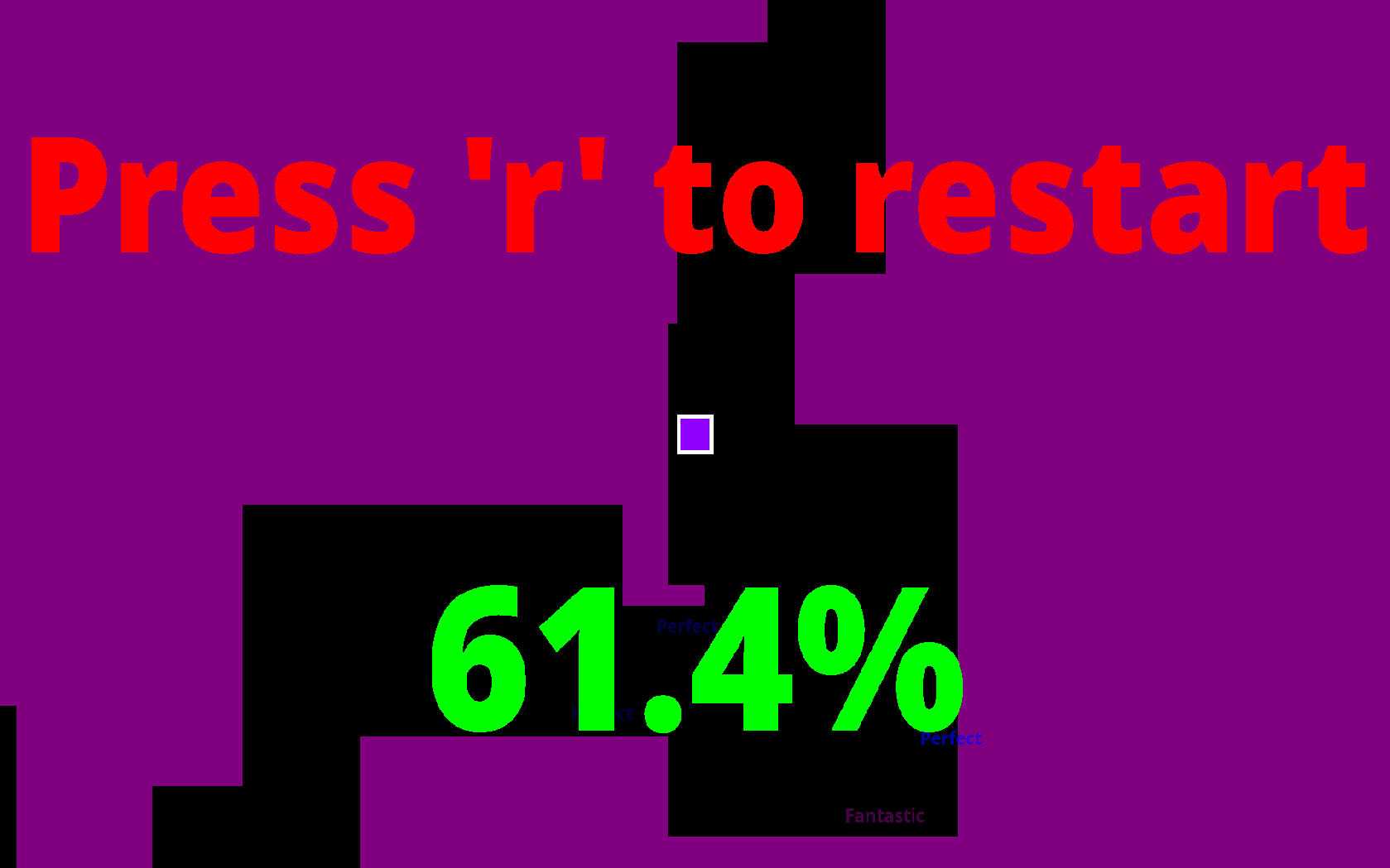
this is doable
How 💀💀 Do you play a bunch of rhythm games or something??
yeah i play osu but this is really different for me tbh
Make it possible to control the square by clicking instead of arrow keys/WASD
My custom song doesn't work it just closes when I click on it help meeeeee
The Square Behing the Slaughter 28.5%
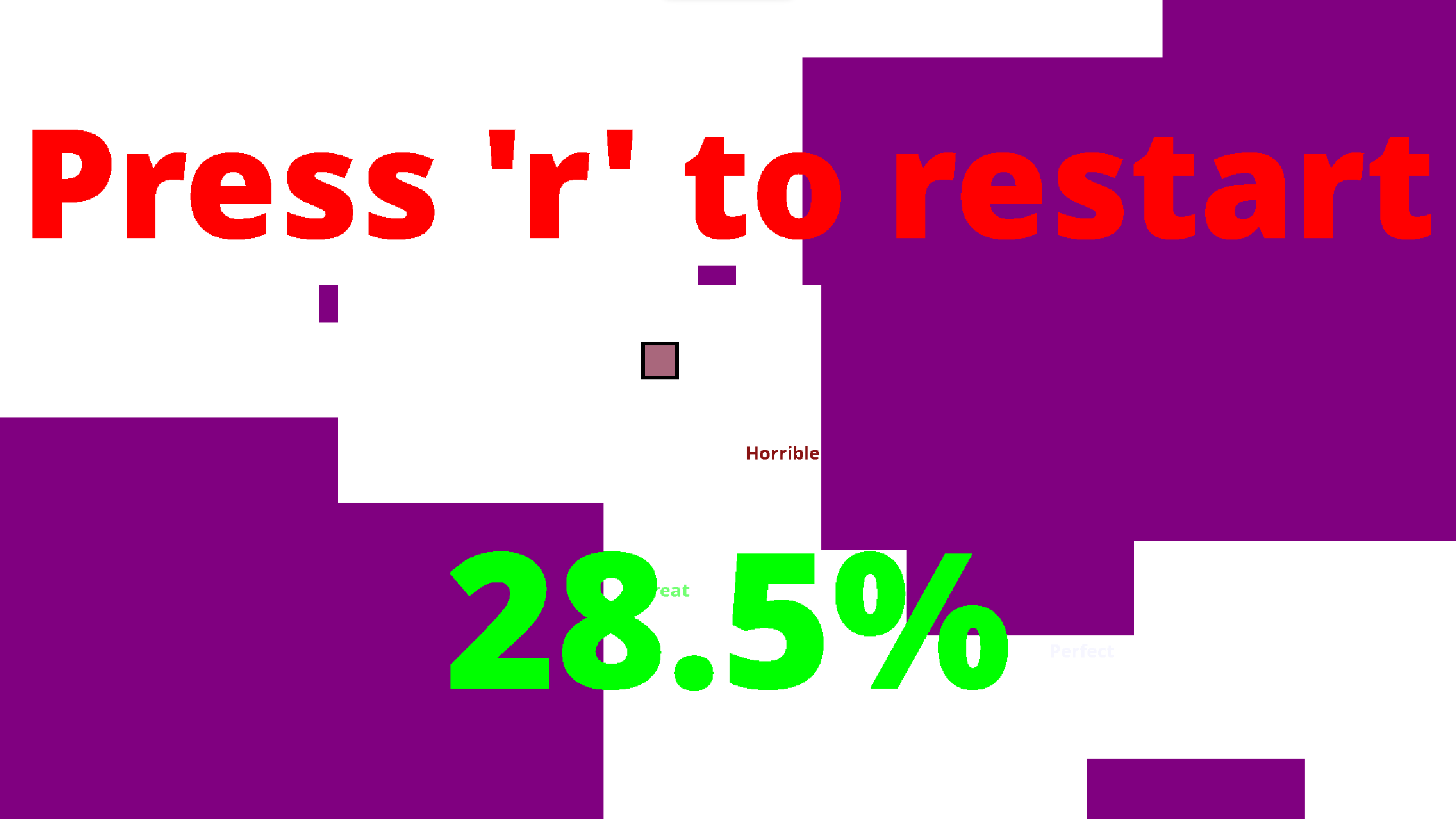
I will try to make more progress soon
add autoplay
it already exists
Where?
Under the volume setting there are some other settings. One of them is called "Auto mode". You just have to turn it on
How do I play guys? Sorry if im dumb or something and it's way too easy to figure out lol 😅
Neat game :)
when i run the exe file the error "the code execution cannot proceed because of VCRUNTIME140_1.dll was not found" pops up
i would like there to be a mode where you can press any key, this would make it easier, and possible to play bouncing at the speed of light (or any fast music)
A good concept that is poorly executed. You can definitely tell that the game was rushed to be completed with no thought for in-depth options and smooth gameplay experience. Please, make an update to fix every issue so far, because you're definitely pushing it to have an arrow key gimmick instead of a more conceptualized gameplay experience in mind.
ur being a bit harsh it literally just came out :|
Reminds me of Dancing Line, in a way.
hard af
My screen is too small.
My screen should not be able to be too small.
problem with the resolution, everything i try makes it worse I was so exited but I cant play the game screw this I'm going to midi playground
one problem, the resolution of the game is weird and the whole game doesnt fit in my screen
bruh i have the same problem
I need this too
can you add an option for it to be like adofai?
(any button matters for an input)
fun from what ive been able to play, but theres a problem with the resolution. for me the screen is zoomed in making it hard to react to some bounces. also i would recommend a setting for offsetting the audio, because it doesnt sync perfectly for me, and it will be different for other people depending on their audio and video devices
did you figure out how to fix the res? i have the same issue
omg hi pjb!!!
yak yak yak yak yak yak yak who cares
I had an issue like that, the reason it was like that for me is because of the display scale on my computer. To make the app run correctly do these steps:
1. Right click the game and click Properties
2. Go to Compatibility tab
3. Click "Change high DPI settings"
4. Check "Override high DPI scaling behavior" Set scaling performed by to Application.
I hope this helps!
unfortunately didnt fix it for me :(
finally its out lets gooo fire game 🔥🔥🔥🔥🔥🔥🔥🔥🔥🔥🔥🔥🔥🔥🔥🔥🔥🔥🔥🔥🔥🔥🔥🔥🔥🔥🔥🔥🔥🔥🔥🔥🔥🔥🔥🔥🔥🔥🔥🔥🔥🔥🔥🔥🔥🔥🔥🔥🔥🔥🔥🔥🔥🔥🔥🔥🔥🔥